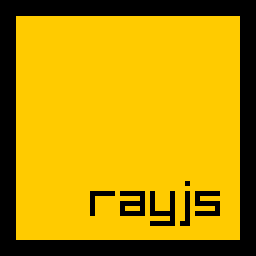mirror of https://github.com/mode777/rayjs.git
|
|
||
|---|---|---|
| .github/workflows | ||
| .vscode | ||
| assets | ||
| bindings | ||
| doc | ||
| examples | ||
| include | ||
| src | ||
| thirdparty | ||
| .gitignore | ||
| .gitmodules | ||
| CMakeLists.txt | ||
| generate-bindings.js | ||
| main.js | ||
| readme.md | ||
readme.md
rayjs - Javascript Bindings for Raylib
Javascript bindings for raylib in a single ~3mb executable
What is this?
rayjs is small ES2020 compliant Javascript interpreter based on QuickJS with bindings for Raylib. You can use it to develop desktop games with Javascript.
Features
- Compiles into a single, small executable without any dependencies for easy distribution
- Use modern Javascript features like classes or async/await
- In-depth auto-complete with definitions for the whole API
Getting started
- Download the binary for your platform from the release section.
- Unzip the executable to a folder and create a new text file in the same folder. Rename the file to
main.js - Open the file with a text-editor (e.g. Notepad) and add the following code
const screenWidth = 800; const screenHeight = 450; initWindow(screenWidth, screenHeight, "raylib [core] example - basic window"); setTargetFPS(60); while (!windowShouldClose()) { beginDrawing(); clearBackground(RAYWHITE); drawText("Congrats! You created your first window!", 190, 200, 20, LIGHTGRAY); endDrawing(); } closeWindow(); - Run the
rayjsexecutable - Congratulations, you have created your first rayjs app.
Running code
rayjs will run code in three different modes
- If no parameter is given it will look for a file called
main.jsin the executable directory - It will run a given Javascript file given as a command line argument like this
rayjs <filename> - It will look for a file called
main.jsin a folder given as a command line argument like thisrayjs <foldername>
The directory of the main Javascript module will also be the working directory of the app. Modules and resources will be loaded relative to it.
Building
Here are some basic steps if you want to compile rayjs yourself:
Check out required files
git clone https://github.com/mode777/rayjs.git
git submodule update --init --recursive
Build with cmake
Make sure you have cmake installed and in your path.
cd rayjs
mkdir build
cd build
cmake ..
make
Performance
QuickJS is one of the faster JS interpreters. I'm getting about 13000 bunnys in bunnmark before dropping any frames on my 2020 Macbook Air M1 which seems pretty good.